In the realm of lighting technology, the acronyms ARGB and RGB often dominate discussions. These terms represent different approaches to achieving colorful illumination in various applications, from gaming setups to interior décor and beyond. Understanding the disparities between ARGB (Addressable RGB) and RGB (Red, Green, Blue) is essential for anyone seeking to leverage the power of light in their projects or environments.
Understanding RGB
RGB lighting is a foundational concept in the world of illumination. It operates by combining varying intensities of red, green, and blue light to produce a wide array of colors. Whether in LED strips, computer peripherals, or home lighting systems, RGB has become ubiquitous due to its versatility and simplicity. However, traditional RGB setups typically offer limited control over individual LEDs and lack the ability to create intricate lighting effects.
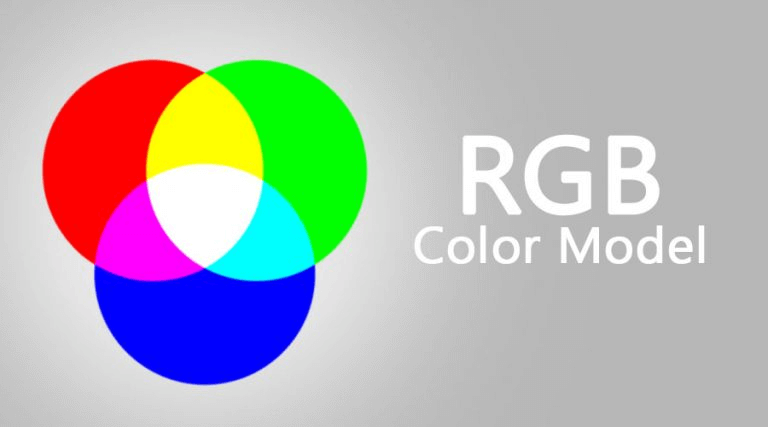
Introducing ARGB
Addressable RGB, or ARGB, represents a significant evolution beyond traditional RGB technology. In ARGB systems, each LED within a lighting array can be controlled individually, allowing for precise manipulation of color, brightness, and animation. This granular level of control opens up a world of possibilities, enabling intricate lighting patterns, dynamic effects, and synchronized displays across multiple devices.
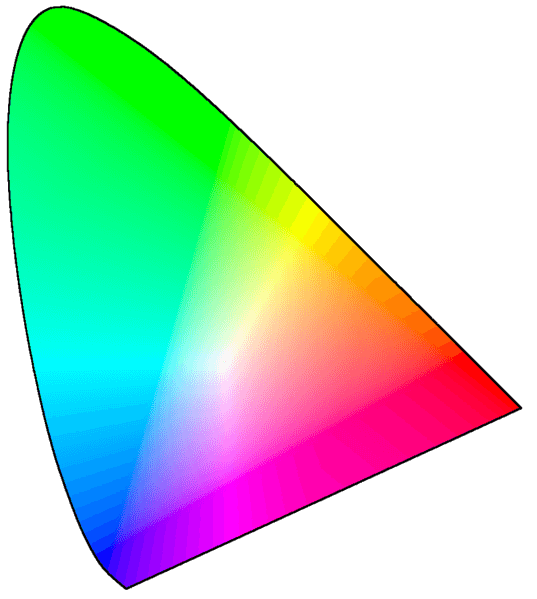
Key Differences between ARGB and RGB
The primary distinction between ARGB and RGB lies in their level of control and flexibility. While RGB lighting offers basic color mixing capabilities, ARGB systems provide unparalleled customization options with the ability to address each LED independently. Additionally, ARGB setups tend to be more complex to install and configure due to their increased functionality.
Advantages of ARGB over RGB
The advantages of ARGB technology are manifold. With ARGB, users can create stunning visual displays with intricate lighting effects such as flowing gradients, pulsating patterns, and synchronized animations. Furthermore, the ability to control individual LEDs allows for precise lighting adjustments and tailored experiences to suit specific preferences or themes. Whether enhancing the ambiance of a gaming rig or adding flair to a room’s décor, ARGB offers unparalleled versatility and aesthetic appeal.
Practical Considerations
When considering ARGB vs. RGB, several practical factors come into play. Compatibility with existing hardware and software is crucial, as not all devices and platforms support ARGB functionality. Additionally, cost considerations may influence the decision, as ARGB components often come at a premium compared to their RGB counterparts. However, for those seeking the ultimate in lighting customization and visual impact, the benefits of ARGB technology may outweigh these considerations.
Conclusion
In the ever-expanding landscape of lighting technology, ARGB and RGB stand as two distinct approaches to achieving vibrant illumination. While RGB offers simplicity and versatility, ARGB unlocks a new level of customization and visual appeal. Whether illuminating a gaming setup, enhancing interior décor, or creating eye-catching displays, understanding the differences between ARGB and RGB is essential for harnessing the power of light to its fullest potential.
FAQs
- What is the difference between ARGB and RGB lighting?
ARGB stands for Addressable RGB, whereas RGB stands for Red, Green, Blue. The main difference lies in the level of control over individual LEDs. ARGB allows for independent control of each LED, offering more advanced lighting effects and customization options compared to traditional RGB lighting.
- What are the advantages of ARGB over RGB lighting?
ARGB lighting offers greater flexibility and creativity in lighting effects due to its ability to control each LED individually. This allows for more dynamic and complex patterns, animations, and color combinations, enhancing the aesthetic appeal of your setup or PC build.
- Can I use ARGB components with a motherboard that only supports RGB?
In most cases, no. ARGB and RGB headers are not interchangeable, as they use different protocols for communication. If your motherboard only supports RGB lighting, you will need to use RGB components or an ARGB controller compatible with your motherboard to control ARGB lighting.
- Do ARGB components require special software or controllers?
Yes, ARGB components typically require compatible software or controllers to customize lighting effects. This can vary depending on the brand and model of the components. Some popular software options include ASUS Aura Sync, MSI Mystic Light, and Gigabyte RGB Fusion.
- Are ARGB components more expensive than RGB components?
Generally, yes. ARGB components tend to be slightly more expensive than their RGB counterparts due to the additional technology and complexity involved in addressable RGB lighting. However, the price difference may vary depending on the specific brand, model, and features of the components.


Leave a Reply