A custom PC begins with the components chosen for it. This important step will set your machine up just the way you want it, whether for gaming or for work or just for your everyday use. In this comprehensive guide, you will find the right parts to put together the custom build you have always wanted.
1. CPU = Central Processing Unit
The CPU is your PC’s brain, handling all of it instructions and running tasks. Your main use case will determine which CPU you should choose:
- Gaming PC: If you’re building a gaming PC, a mid-tier CPU like the AMD Ryzen 5 or Intel Core i5 delivers strong performance. This CPU is a budget-oriented solution designed to provide a decent combination of decent power and optimized budget to have gaming experience uninterrupted by broken bank.
Content Creation and Heavy Multitasking: if you do a lot of video editing or 3D rendering, etc then you can go for a high-end and expensive CPU like AMD Ryzen 9 or Intel Core i9. These CPUs have more cores and threads and are the best choice for high-performance requirements applications.
2. Choosing the GPU (Graphical Processing Unit)
The GPU itself is responsible for rendering images, videos and animations Gaming, and Graphics-intensive tasks:
- 1080p Gaming: If you are shooting for a solid 1080p performance, then go for the NVIDIA GeForce RTX 3060 or AMD Radeon RX 6600. It brings good frame rates and better than decent visuals at a relatively affordable price.
- 4K gaming & high-end tasks: NVIDIA GeForce RTX 3080 or AMD Radeon RX 6800 XT(Program) Powering ultra-high-resolution gaming and complex graphical workloads, these GPUs pack high-performance horsepower.

3. Choosing The RAM (Random Access Memory)
- RAM: More RAM allows for more programs to run at once and generally makes a system more responsive.
Basic Use and Gaming, 16GB of RAM is the minimum recommended for modern systems. But I/O is more than enough for most games and typical day-to-day workloads.
Professional Use – If you do good amount of content creation and work on multiple tasks/heavy multitasking, then 32GB+ makes sure your system is future proof and you get smooth performance. Corsair, G.Skill, XPG and Kingston make some very decent and fast RAM.
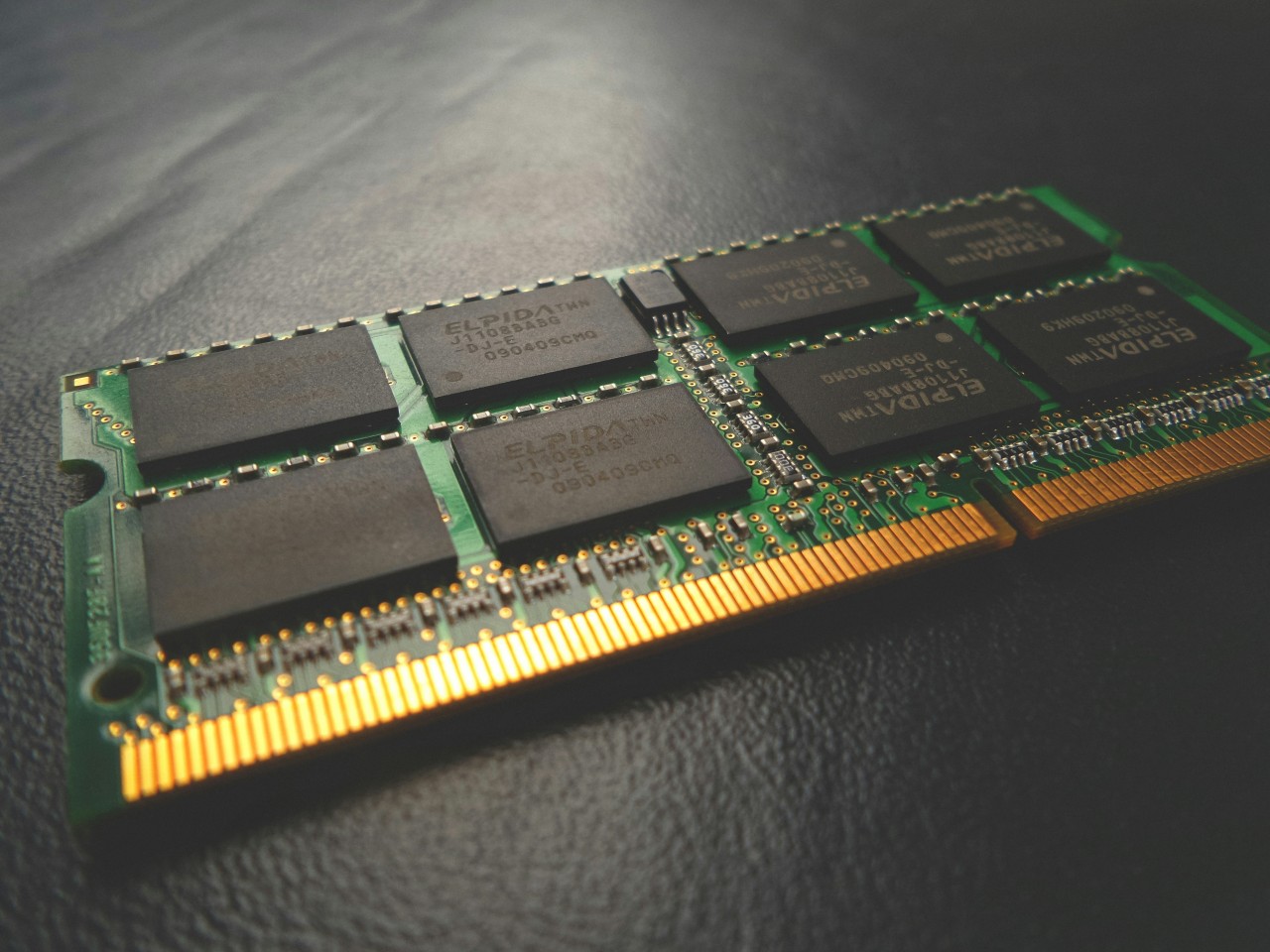
4. Deciding on Storage
Boot time, storage also factors in space of system storage and speed with which your system can load up applications and files;
- SSD (Solid State Drive): All the SSDs of course combines the benefits of incredible speed and now are more reliable than traditional HDD. For your OS and applications that you run all the time, 500-1TB SSD.
- HDD (Hard Drive Disk): A large-size HDD is popular and cheaper for storing lots of files such as movies and photos. This would provide you with the best of both worlds allowing for speed of the SSD but with space of the HDD.
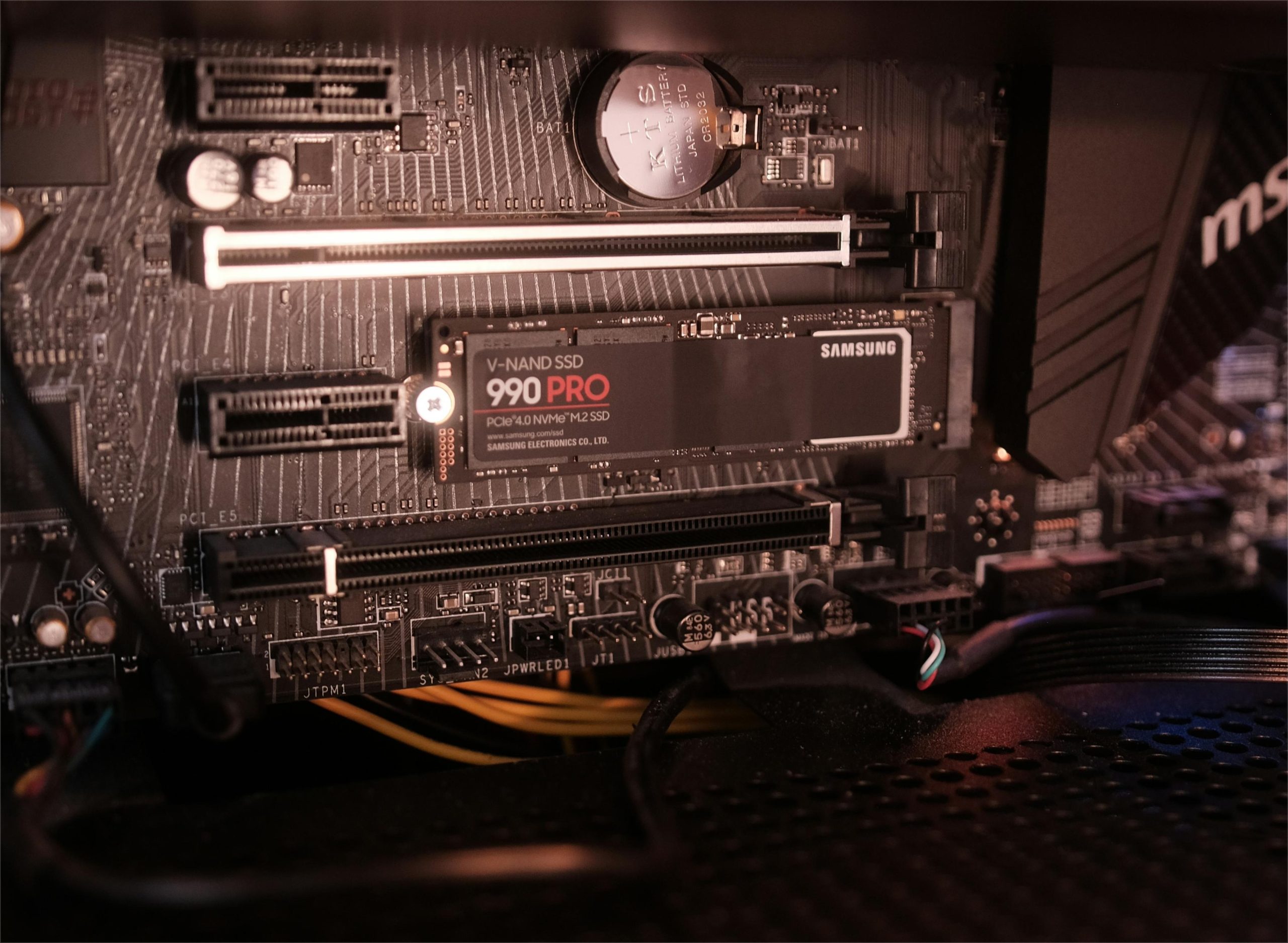
5. Selecting the Motherboard
Your motherboard bridges all of your components together, so it is of utmost importance to ensure compatibility with everything else:
- CPU Compatibility: Always check that the motherboard itself supports your chosen CPU. Check socket type and chipset
- Features: Features such as Wi-Fi support, multiple USB ports, and the right number of PCIe slots for future upgrades. ASUS, MSI, and Gigabyte are some of the reputed motherboard brands which are considered best.
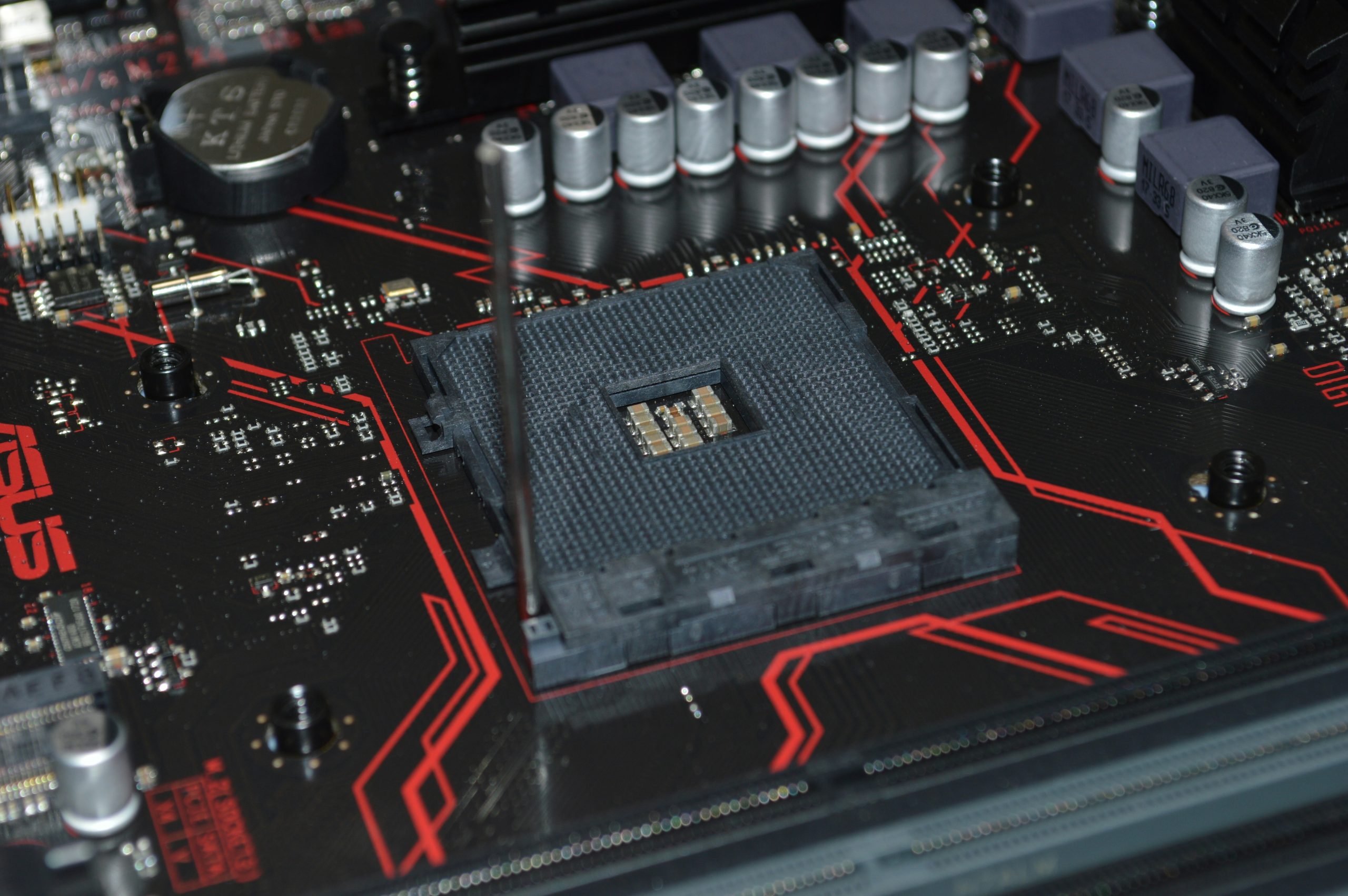
6. Decide on the Power Supply Unit (PSU)
The PSU powers the whole system so reliability matters:
- Wattage: Figure out how much power your system will use and get a PSU with 20-30% wattage above that to be safe. Again, 650W to 750W PSUs are more than enough for most builds.
- Efficiency: I would try to buy one that is at least 80 Plus certified as this generally means it is just a more efficient unit. EVGA, Corsair, Seasonic are known reputable brands for PSUs
7. Picking the Case
The item that covers all your components: impact on airflow, cooling.
- Size: Select the size of the case to suit to your components as well as your work space. They are bigger than full-tower cases too, making them a great option for those who need to house multiple max size GPUs, but they do take us space and can look a little ridiculous in some rooms.
- Airflow: Don’t be an idiots like us, please ensure the case has stormtrooper ducts. Find a case with more than one fan mount, and enough room for both an all-in-one liquid cooler and a standalone CPU heatsink(if needed).
- Look: Your case should say something about you. Cases come in many designs and colors[check them all], choose one that you like the appearance of.
With a custom PC, you have a say in each of these components, so ideally you can ensure your new rig does exactly what you want it to do. In the next post, we will take you through the assembly of these to make a solid machine. Happy building!


Leave a Reply