Upgrading to water cooling has always been a nightmare for many beginners. If you don’t frequently disassemble your computer, it might take a long time to figure out how to install it. Even for experienced users, water cooling remains one of the most complex components in a PC case due to the numerous cables that need to be managed.
The AORUS WATERFORCE II 360 smartly addresses this issue with advanced fan design and friendly lighting compatibility. Despite the many 360 water cooling products on the market, it still boasts irreplaceable uniqueness.
High-End Processors Necessitate Water Cooling
Water cooling is essential for high-end processors today, even if you don’t plan to overclock. Identifying if your processor needs water cooling is simple: if the retail box doesn’t include a fan, it usually means the stock fan can’t handle the processor’s heat, making it useless even if included.
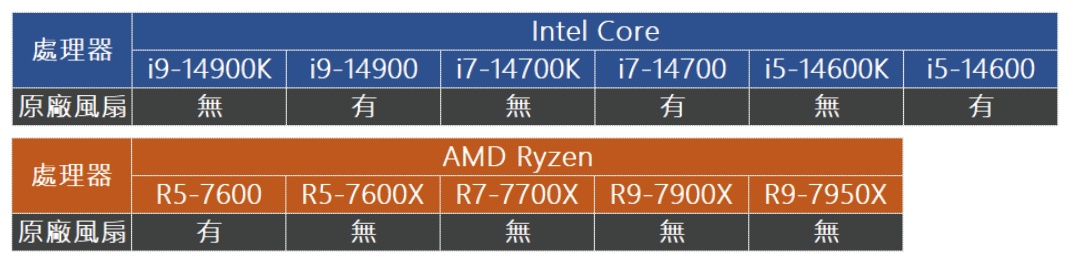
What happens if a processor’s heat isn’t managed? The most common issue is thermal throttling, where the processor slows down to avoid overheating. If you try to maintain performance, it may frequently crash as a protective measure to prevent damage. No one wants their computer to crash or the processor to burn out. Throttling diminishes the high-end processor’s performance, defeating the purpose of purchasing it.
Without a stock fan, users can choose between a tower cooler or water cooling. Tower coolers are bulky and their cooling performance is not as good as water cooling, and they are not necessarily cheaper. The latest processors are so “hot” that mid-to-low-end water cooling solutions may not suffice. Opting for a 360 or higher water cooling solution is definitely safer.
Efficient Cooling Performance and Easy Installation
The operation principle of water cooling is simple, but the number of parts included in a water cooling system tops all other components. Apart from different processor socket heads and screws for various uses, the most troublesome are the cables for lighting and power. Each fan in a water cooling setup needs power, and for those who love flashy effects, lighting is also turned on. A 360 water cooler has three fans, equating to six cables that need to be paralleled or chained.
Parallel cabling is foolish because motherboard headers are not always located together, often too far apart to reach. Even if they do, the cabling looks messy. Chaining the fans turns the radiator into a Christmas tree full of cables, which is ugly and inconvenient.

AORUS WATERFORCE II 360 solves this issue neatly. The fans are connected through electronic contacts, forming a daisy chain with snap-on connections, eliminating the need for connecting cables and making installation more intuitive.

Connecting the fans to the motherboard requires only one cable.
Advanced Blade Design for Efficient Airflow
While the primary cooling medium of water cooling is the coolant, the coolant relies on fans to blow away the heat from the radiator fins. Therefore, maximizing airflow efficiency is always a goal in water cooling systems.
AORUS WATERFORCE II 360 makes a bold attempt with its blade design. The upper blades of the fan are smaller, and the lower blades are larger, allowing quicker air intake and more efficient compression of the incoming airflow. This design improves intake efficiency without increasing the fan speed, avoiding extra noise or vibration.
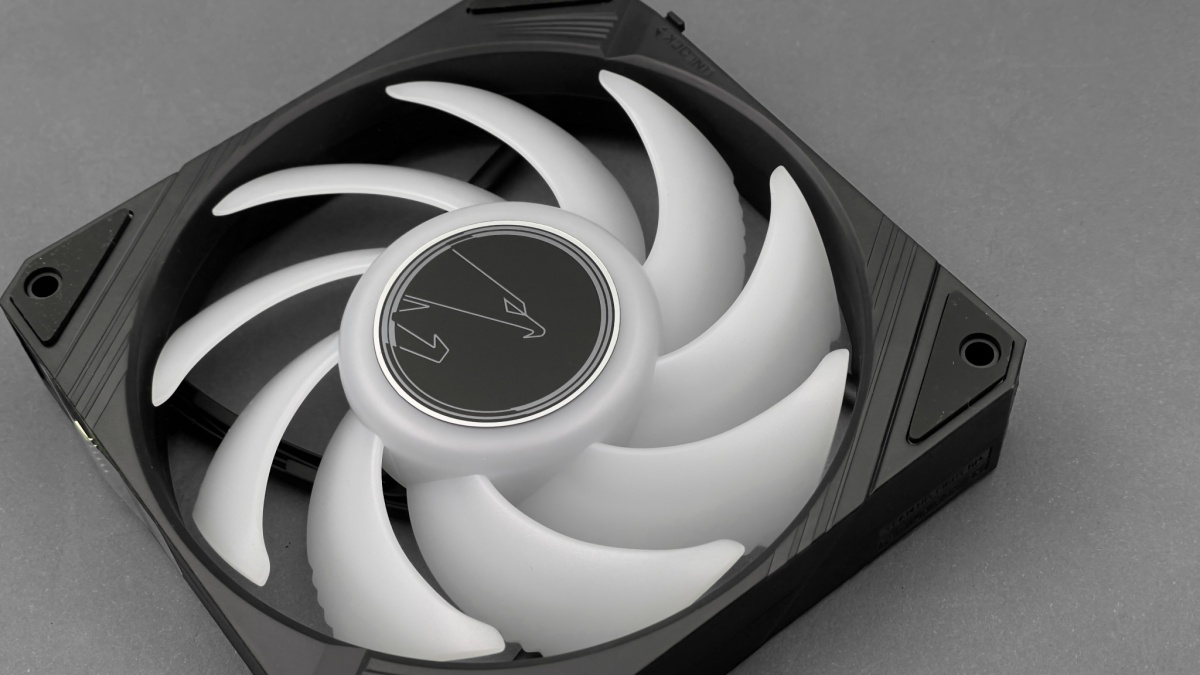
Additionally, past products often had fixed inlet and outlet positions on the water block, restricting the angle of the water block to the position of the tubes. The AORUS WATERFORCE II 360 water block can rotate 330 degrees, ensuring a visually pleasing angle.

Lighting and Fan Control Directly Compatible with the Motherboard
Gigabyte has its own RGB lighting ecosystem. If you use an AORUS motherboard with the AORUS water cooling solution and GIGABYTE CONTROL CENTER’s RGBFusion, you will have the smoothest experience.

However, the AORUS WATERFORCE II 360 can still be installed on motherboards from other brands, supporting RGB lighting control and fan speed information.
Compatibility with processor sockets is not a concern at all. Intel 115x, 1200, 1700, and AMD AM5, AM4—all high-end consumer processors available now are supported. The package includes brackets and screws for these sockets, making installation straightforward.
Effectively Handles Waste Heat from 14th Generation Intel Processors
Even though the Intel 14th generation processors are the current performance leaders, they are also the champions of heat generation. If you’re considering the Intel Core i7-14700K or i9-14900K, it’s recommended to pair them with a 360 or 480 water cooling solution to avoid overheating the processor.
We chose the Intel Core i7-14700K for testing, as it offers the best cost-performance ratio among the 14th generation mid-to-high-end processors. It’s also quite hot, making it a perfect candidate to verify the cooling capability of the AORUS WATERFORCE II 360.
Hardware Environment
- Processor: Intel Core i7-14700K
- Motherboard: B760 AORUS ELITE AX
- Memory: GIGABYTE DDR5-5200 16GB x 2
- Power Supply: Cooler Master 1000W
- Cooling System: AORUS WATERFORCE II 360
For consistency, the motherboard was set to XMP, and all other settings were set to Auto.
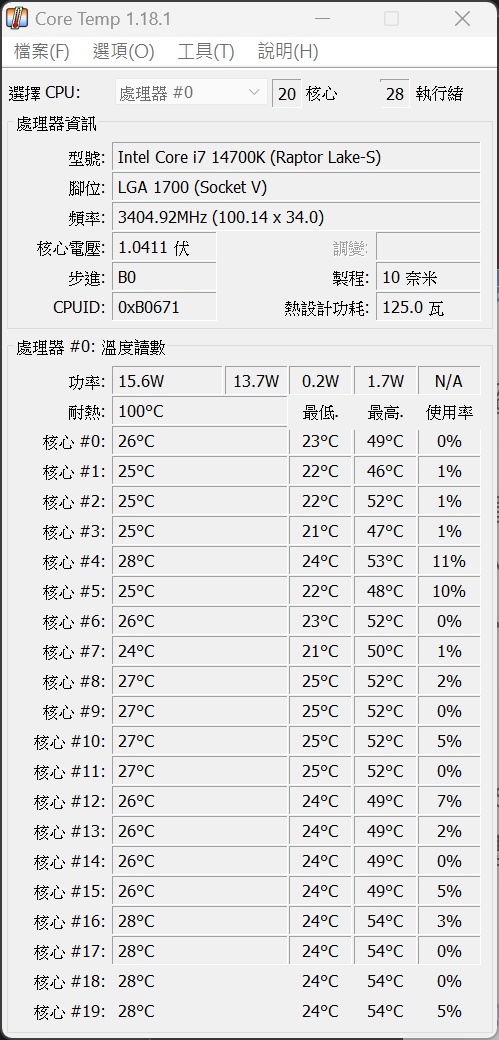
Using Coretemp to monitor the idle temperature, it was less than 30 degrees Celsius. However, Intel processors are generally not hot when idle.
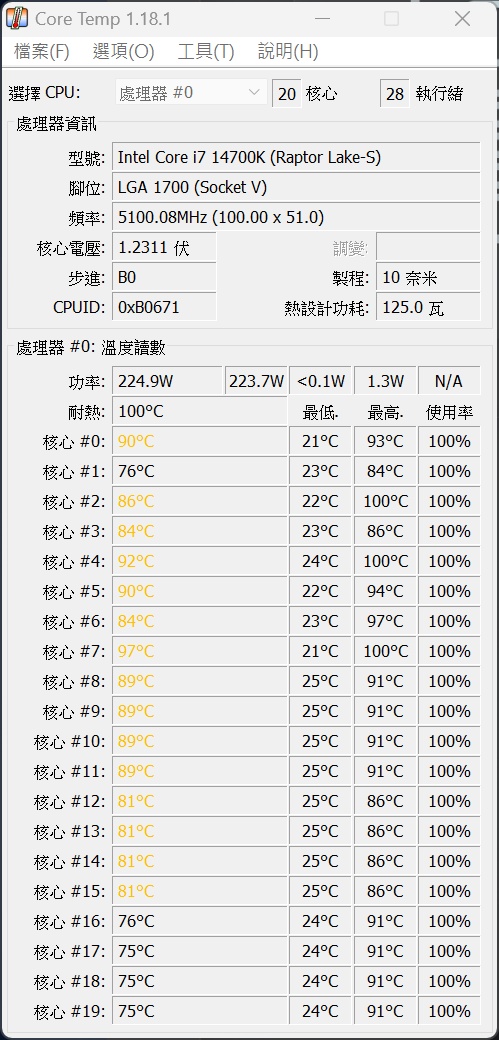
Under full load, you can feel how hot the processor gets. The temperature ceiling for the Intel Core i7-14700K is 100 degrees Celsius, and it can only be controlled with the help of water cooling.
Next, we used Aida64’s CPU and FPU stress test. The purpose of Aida64 is to show the temperature curve and see if the processor overheats and throttles. If the throttling ratio is too high, it means the temperature can’t be controlled, and performance will not be optimal.
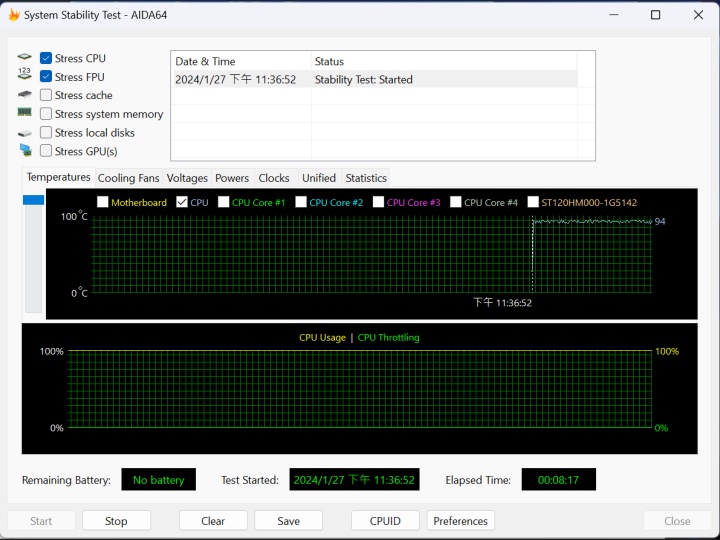
In the motherboard’s full auto mode, the stress test temperature maintained between 94-96 degrees. The processor usage stayed at 100% without overheating and throttling. If you don’t plan to manually overclock and just want a water cooler to unleash the Intel Core i7-14700K’s potential, the AORUS WATERFORCE II 360 can definitely do it.
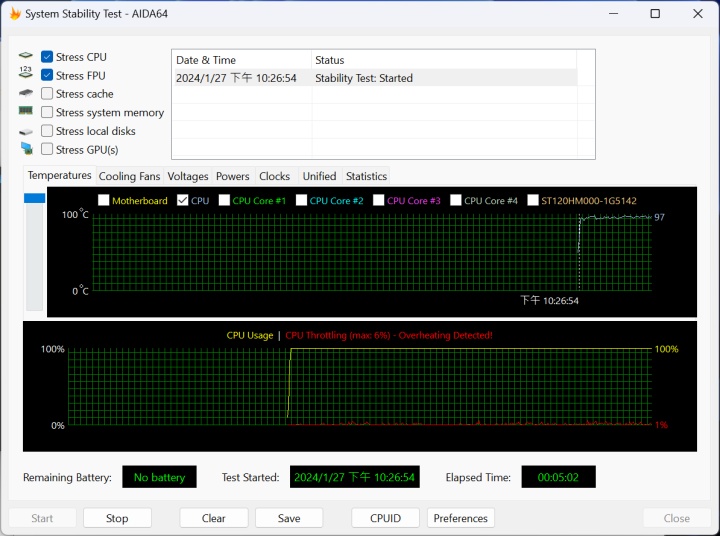
To measure the extreme values, we also manually overclocked the AORUS motherboard to the highest performance by increasing the voltage. The temperature fluctuated between 97-99 degrees, with a throttling ratio of about 6%.
The Intel Core i7-14700K is inherently hot, and with manual overclocking, slight overheating is normal. A 6% ratio is not significant, and with better thermal paste, the result could be as good as without manual overclocking.
AORUS WATERFORCE II 360: A Sincerely Upgraded Masterpiece

As mentioned earlier, water cooling is not a very complex system. Its principle and structure are simple, but installation is a bit troublesome. A water cooling system compatible with processor sockets can be used for several generations without replacement, and usually, there’s no need for revisions, making it difficult to innovate.
The AORUS WATERFORCE II 360 is not only an upgrade from the previous generation but also features practical new designs. Its easy installation and reduced cabling hassles are the most impressive aspects. The performance is also satisfactory, effectively managing the waste heat from the Intel Core i7-14700K, allowing for the assembly of a high-performance system with confidence.
Of course, AORUS offers more than just this 360 water cooling model. Higher-end models have display functions on the water block, allowing you to upload multimedia images and texts with more features. If you don’t need such luxurious configurations, the AORUS WATERFORCE II 360 is highly cost-effective, with a suggested retail price of $125.00. It’s rare to find a water cooling device with such thoughtful design.


Leave a Reply