If you’ve ever registered for ChatGPT and found it powerful but struggled due to a lack of understanding of prompt input rules, hindering efficient communication or precise commands, then you might find relief in a new plugin: AIPRM for ChatGPT.
AIPRM stands for Artificial Intelligence-Powered Response Manager for ChatGPT. It serves as an efficiency tool for ChatGPT, presented in the form of a browser extension plugin. It adds an easy-to-use prompt template list to ChatGPT, specifically designed for SEO, marketing, copywriting, productivity, and other needs. For those interested in further customizing their ChatGPT experience, exploring other GPT Plugins can provide additional enhancements and capabilities. These prompts are meticulously curated by a community of experts from various fields. With just a click, users can access carefully selected ChatGPT prompts tailored for marketers, SEO professionals, sales teams, customer support representatives, copywriters, and more. AIPRM is the AI prompt manager you’ve been longing for.
Ready to elevate your ChatGPT experience? Explore the possibilities with AIPRM today.
How to install AIPRM
Installing AIPRM for ChatGPT is a straightforward process. Here’s a step-by-step guide:
- Visit the AIPRM Website: Head to https://www.aiprm.com in your web browser.
- Navigate to the Installation Page: Look for the “Install” or “Get AIPRM” button on the homepage or in the navigation menu. Click on it to proceed.
- Choose Your Browser: AIPRM is typically available as a browser extension plugin for popular web browsers such as Google Chrome, Mozilla Firefox, or Microsoft Edge. Select the browser you’re using.
- Download and Install: Click on the download button to start downloading the AIPRM extension for your chosen browser. Once the download is complete, follow the installation prompts to install the extension.
- Enable the Extension: After installation, you may need to enable the AIPRM extension in your browser. Look for the extension icon in your browser’s toolbar and click on it. Follow any additional setup instructions, such as logging in or granting permissions.
- Refresh ChatGPT: If you had ChatGPT open in your browser before installing AIPRM, refresh the page to ensure that the extension is properly loaded.
- Access AIPRM: Once the extension is installed and activated, you should see the AIPRM prompt template list integrated with ChatGPT. It may appear as a sidebar, dropdown menu, or popup window, depending on the extension’s design.
- Start Using AIPRM: You’re now ready to use AIPRM! Simply click on the prompts in the template list to insert them into ChatGPT’s input field. Experiment with different prompts tailored to your specific needs, whether it’s SEO, marketing, copywriting, or productivity.
- Explore Additional Features: Depending on the extension, you may have access to additional features such as customization options, settings, or advanced functionalities. Take some time to explore these features to make the most out of AIPRM.
- Enjoy Enhanced ChatGPT Experience: With AIPRM installed, you can now enjoy a more efficient and productive experience with ChatGPT, thanks to its curated prompt templates designed to streamline communication and boost creativity.
Following these steps should help you install AIPRM for ChatGPT and start leveraging its capabilities to enhance your interactions with the AI model.
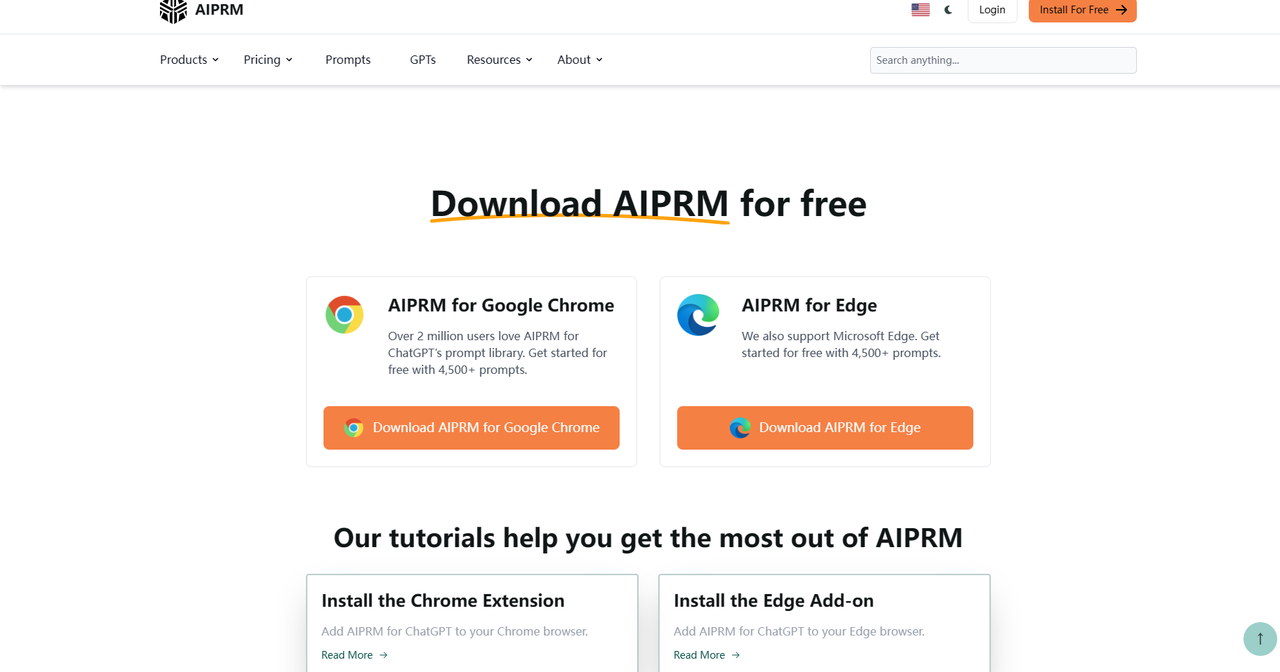
How to use AIPRM
Using AIPRM (Artificial Intelligence-Powered Response Manager) for ChatGPT is designed to be intuitive and user-friendly. Here’s a step-by-step guide on how to use it effectively:
- Activate AIPRM: Ensure that the AIPRM extension is installed and activated in your browser. You should see the AIPRM prompt template list integrated with ChatGPT.
- Select Your Prompt: Browse through the prompt template list to find a prompt that suits your needs. The prompts are categorized based on different fields such as SEO, marketing, copywriting, and productivity.
- Click to Insert: Once you’ve found a prompt you’d like to use, simply click on it. The prompt will be inserted into ChatGPT’s input field, ready for you to build upon or customize further.
- Customize as Needed: Feel free to customize the prompt according to your specific requirements. You can edit the text, add additional context or details, or modify it to better fit the conversation or task at hand.
- Interact with ChatGPT: After customizing the prompt, interact with ChatGPT as you normally would. Enter any additional input or questions to continue the conversation, and ChatGPT will generate responses based on the prompt you provided.
- Evaluate and Iterate: Evaluate the responses generated by ChatGPT and iterate as needed. If the response doesn’t meet your expectations or needs further refinement, consider providing additional context or trying a different prompt from the AIPRM list.
- Explore Additional Prompts: Don’t hesitate to explore other prompts from the AIPRM list to find the most suitable one for your current task or conversation. Experiment with different prompts to discover new ways to enhance your interactions with ChatGPT.
- Provide Feedback: If you find a particular prompt particularly helpful or have suggestions for improvement, consider providing feedback to the AIPRM team. Your input can help enhance the quality and diversity of prompts available to users.
- Stay Updated: Keep an eye out for updates and new features from AIPRM. The extension may receive periodic updates with additional prompts, improvements, or new functionalities to further enhance your experience with ChatGPT.
- Enjoy Enhanced Productivity: With AIPRM, you can streamline your interactions with ChatGPT and boost your productivity. By leveraging curated prompt templates tailored to various fields and use cases, you can communicate more effectively and achieve your goals more efficiently.
By following these steps, you can make the most out of AIPRM and unlock its full potential to enhance your experience with ChatGPT.
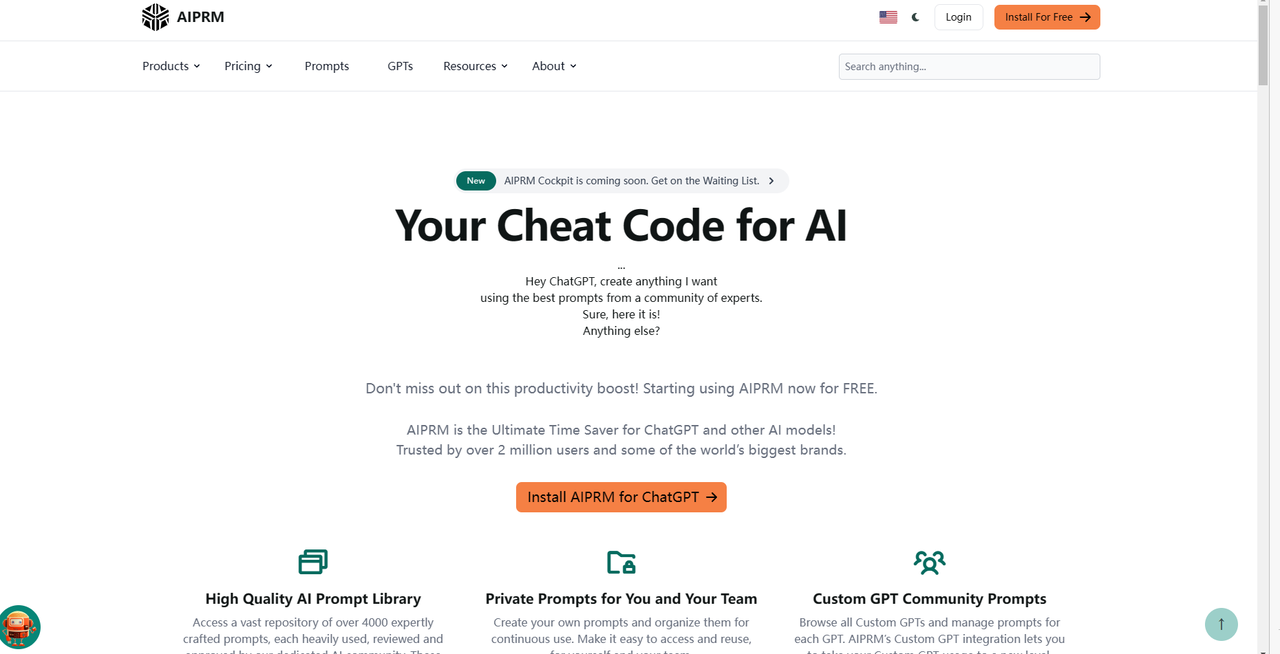
The Advantage of AIPRM
AIPRM (Artificial Intelligence-Powered Response Manager) offers several advantages that can greatly enhance the user experience with ChatGPT:
- Efficiency: AIPRM streamlines the process of interacting with ChatGPT by providing pre-defined prompt templates tailored to various fields such as SEO, marketing, copywriting, and productivity. This saves users time and effort in crafting prompts from scratch.
- Ease of Use: With AIPRM, users don’t need to be experts in prompt crafting or have a deep understanding of ChatGPT’s input rules. The intuitive interface makes it easy for anyone to select and insert relevant prompts with just a few clicks.
- Expertly Curated Prompts: The prompt templates provided by AIPRM are curated by a community of experts from diverse fields. This ensures that the prompts are high-quality, relevant, and effective for their intended purposes.
- Enhanced Creativity: AIPRM’s prompt templates serve as a starting point for users to build upon and customize further. By leveraging these templates, users can spark creativity and generate innovative ideas for their conversations or tasks.
- Increased Productivity: By simplifying the prompt creation process and providing access to a wide range of curated templates, AIPRM helps users communicate more efficiently and achieve their goals more quickly. This can lead to increased productivity and better outcomes.
- Versatility: AIPRM offers prompt templates for various use cases, including marketing, sales, customer support, SEO, and more. This versatility allows users to leverage ChatGPT for a wide range of applications and scenarios.
- Continuous Improvement: AIPRM may receive periodic updates with new prompt templates, improvements, or additional features. This ensures that users have access to the latest tools and resources to maximize their experience with ChatGPT.
- Feedback Mechanism: AIPRM may provide users with a feedback mechanism to share their thoughts, suggestions, and experiences. This allows the AIPRM team to gather valuable insights and make adjustments to better meet user needs.
Conclusion
Overall, AIPRM offers a user-friendly, efficient, and versatile solution for leveraging ChatGPT’s capabilities across various fields and use cases. By simplifying the prompt creation process and providing access to expertly curated templates, AIPRM empowers users to communicate more effectively and achieve better results.
FAQs
- Is AIPRM free to use?
The availability and pricing of AIPRM may vary depending on the developer or provider. Some versions or features of AIPRM may be available for free, while others may require a subscription or payment. It’s recommended to check the official website or platform where AIPRM is offered for detailed information on pricing and availability.
- How do I install AIPRM on Chrome?
To install AIPRM on Chrome, you typically need to visit the Chrome Web Store and search for the AIPRM extension. Once you find it, click on the “Add to Chrome” button, and then follow the prompts to install the extension. After installation, the AIPRM extension should be accessible from the Chrome toolbar, allowing you to use it while interacting with ChatGPT or other platforms.


Leave a Reply